World-renowned mobile application WhatsApp has recently unveiled a fresh feature known as ‘WhatsApp Channel’.
This functionality enables users to readily share updates and maintain direct communication with their followers.
The WhatsApp Channels tool resembles the ‘Channels’ feature typically found in the Telegram application. Here are instructions on how to develop a WhatsApp channel, which is accessible on Android devices, iPhones, and the web or desktop platforms.
Creating a WhatsApp Channel on Android
- Start by opening WhatsApp on your mobile device.
- Next, navigate to the ‘Updates’ tab.*
- Ensure to select ‘+’ icon and choose the ‘New Channel’ option
A L S O R E A D
The Motorola Edge 40 Neo has been released
Proceed by tapping on ‘To Get Started’. Follow the instructions provided on the screen and then assign a name to your channel. Kindly note that the name can be modified at any time desired.
Navigate to the ‘Customize Your Channel’ section. Here, you have the liberty to enrich your channel by including a description and an icon. However, these additions can also be made at a later stage.
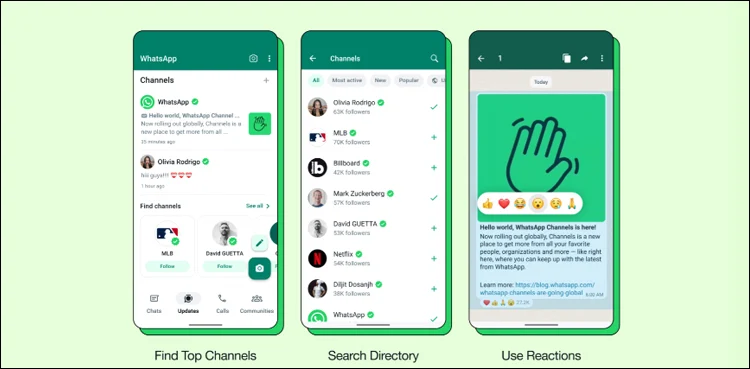
To provide valuable insight about your channel, navigate to the ‘Add Channel Description’ option and pen down a few lines regarding your channel. This will help your followers to comprehend your channel better.
Under the ‘Add Channel Icon’ section, you can choose to upload an image from your phone or from the web which will enhance the visual appeal of your channel.
Conclude by pressing the ‘Create Channel’ button which will lead to the creation of your channel.
Instructions for the creation of a WhatsApp channel on iPhone are as follows:
- Launch WhatsApp on your iPhone.
- Then, select the Updates tab.
- Next, press the ‘+’ sign and choose ‘Create Channel’.
- Tap on ‘To Get Started’ and abide by the instructions shown on the screen before entering a name for your channel. It can be modified later as per your preference.
“Under the ‘Customize Your Channel’ section, there’s an option for you to input a description and upload an icon for your channel. If you wish, you may do this at a later time.

Under the ‘Ad Channel Description’ segment, provide a brief explanation about the nature of your channel. This will give your followers an understanding of what your channel is intended for.
For the ‘Ad Channel Icon’, choose an image either from your phone or from the web. This will aid in making your channel more noticeable.
To finalize the process, hit ‘Create Channel’. In doing so, you’ve successfully established your channel.
For those looking to set up a WhatsApp Channel via Web/Desktop, these are the steps to follow:
- Launch WhatsApp Web and locate the ‘Channels’ icon. Click it to proceed.
- Press the ‘+’ sign and from the popup menu, choose ‘create a channel’.
- Next, click ‘Continue’. Follow the instructions provided on your screen and input a name for your channel. Note: You can revise the name at your convenience.
- Under ‘Customize Your Channel’, you can add a brief description and upload an icon for your channel. Again, you’re free to complete this step later.
- Fill in the ‘Ad Channel Description’ with a summary that can best describe what your channel is about.
- For a more engaging channel, add an image from your phone or the web to the ‘Ad Channel Icon’.”.

